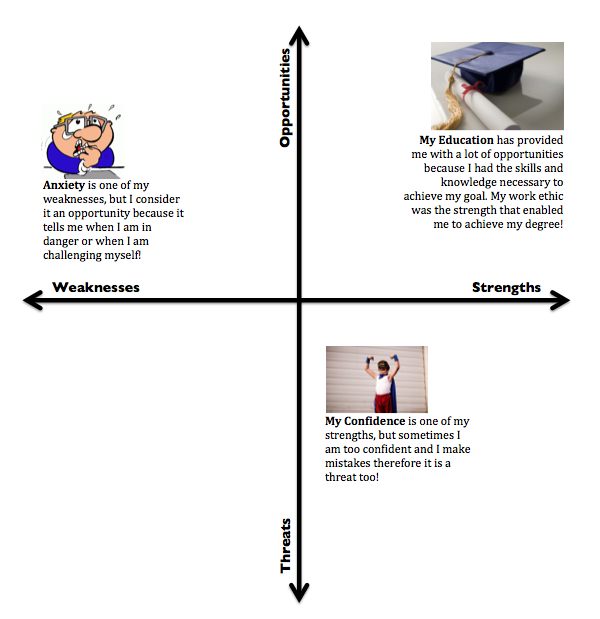FutureCasting: Helping Students Become the Hero of Their Own Story!
Describe Me List Activity
Using paper and pencil or a keyboard, list words that describe you.
For 3 minutes, you will write non-stop. Do not edit, just keep writing.
After the timer goes off, we will debrief.
You will have the opportunity to share, but you will not be required to share.
For 3 minutes, you will write non-stop. Do not edit, just keep writing.
After the timer goes off, we will debrief.
You will have the opportunity to share, but you will not be required to share.
Weebly Beginnings Activity
You will have 45 minutes to create a webpage that reflects WHO you are.
Identify yourself with:
Identify yourself with:
- Text
- Image
- Graphic organization that is reflective of who you are
Online ID Activity
Managing an online identity is crucial to your reputation, but first you have to know what kind of information exists about a person on the Internet.
Here are your tasks:
Here are your tasks:
- Find a partner to work with.
- Give your partner your full name.
- Search the name your partner just gave you. Try to find out as much information as you can about your partner.
- Take notes!
- Share with your partner the information you found about them.
S.W.O.T. Activity
| swot_analysis_handout.docx |
To complete your own S.W.O.T. Analysis
- Find pictures on the Internet that represent the strengths, weaknesses, opportunities, and threats in your life.
- Open the "swot_analysis_handout" document provided above.
- For each picture you find, locate the picture on the Cartesian coordinate system (see an example below!). The x axis will range from weaknesses to strengths, and the y axis will range from threats to opportunities. As you place each picture on the Cartesian plane, make sure to consider where the picture best fits on the plane and provide a caption that explains why you placed the picture in that quadrant. Remember: You have to consider the relationship between the external factors and the internal factors when placing them on a Cartesian plane!
Online Productivity
Create content for your website. Keep in mind that the content you create should reflect your interests (the topic of your website), the way you like to express yourself (writing, visual images, video, etc.), and be useful to a pre-defined audience.
Meme Activity
| meme_activity.docx |
Directions for the Meme Activity:
- Open the "meme_activity" document.
- Read the captions above each blue "x"
- Find an image from the Internet for each caption (you will need 6 pictures total).
- Use your the images you found to replace each blue "x"
- Save your document and submit your work as a .pdf file.
Creative Productivity
Interests
Weebly for Educators
Renzulli Learning
Kidskonnect
DIY.org
Roadtrip Nation
Search Skills
Internet Hoax: Pacific Tree Octopus
Internet Hoax: Aluminum Foil Deflector Beanie
Internet Hoax: Belgium
Internet Hoax: The Burmese Mountain Dog
Internet Hoax: Dog Island
Internet Hoax: All About Explorers
Safe Search for Elementary
Safe Search Kids
KidRex
Kidtopia
Kidskonnect
Internet Public Library Kidspace
KidsClick
Planning
Tagxedo.com
Brian Mayne's Goal Mapping
My Next Move
Life Values Inventory
Productivity
Vimeo
YouTube
Prezi
Slideshare
Animoto
Cirqle
ThingLink
Glogster EDU
Pixel Press
Scratch
SoundCloud
Weebly for Educators
Renzulli Learning
Kidskonnect
DIY.org
Roadtrip Nation
Search Skills
Internet Hoax: Pacific Tree Octopus
Internet Hoax: Aluminum Foil Deflector Beanie
Internet Hoax: Belgium
Internet Hoax: The Burmese Mountain Dog
Internet Hoax: Dog Island
Internet Hoax: All About Explorers
Safe Search for Elementary
Safe Search Kids
KidRex
Kidtopia
Kidskonnect
Internet Public Library Kidspace
KidsClick
Planning
Tagxedo.com
Brian Mayne's Goal Mapping
My Next Move
Life Values Inventory
Productivity
Vimeo
YouTube
Prezi
Slideshare
Animoto
Cirqle
ThingLink
Glogster EDU
Pixel Press
Scratch
SoundCloud
Remember the Future
| Remember the Future |
Networking Cards
| Networking Cards |
Before You Go...
Please take a moment to provide feedback about your experience today.
Thank you in advance for your time!
Thank you in advance for your time!